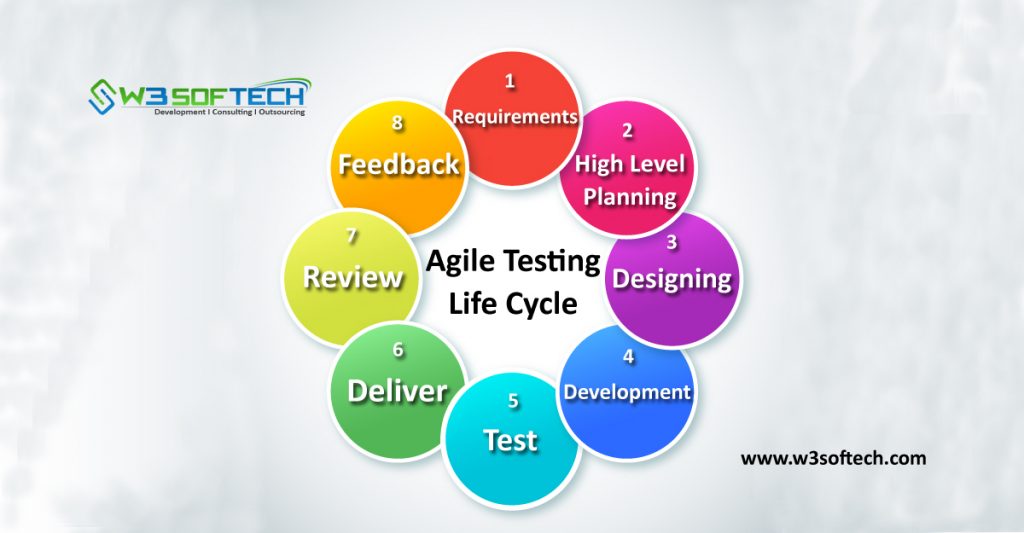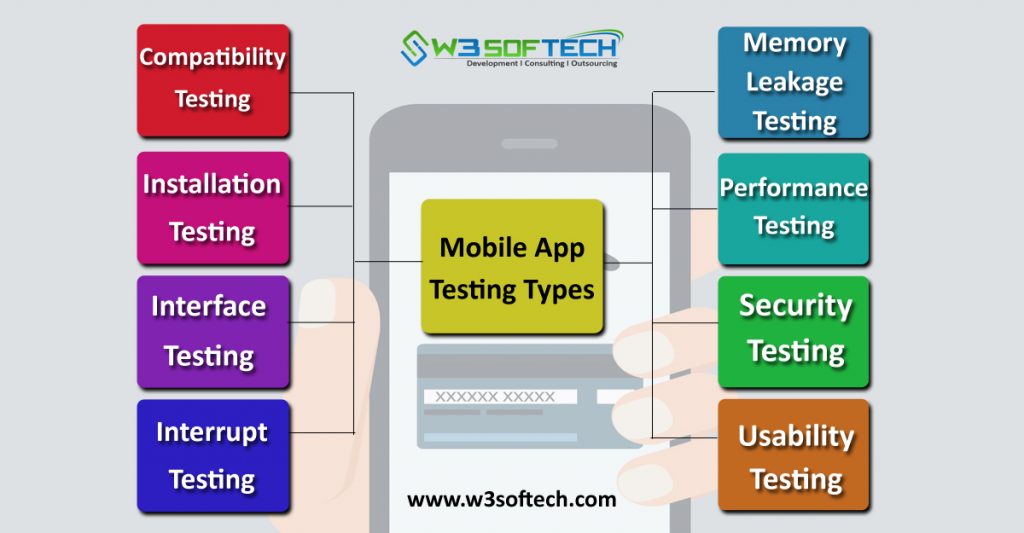Acceptance Testing
Acceptance Testing is the final level of software testing. The main aim of this testing is to determine the working process of the system by satisfying the required specifications and it is acceptable for delivery. It is also known as End-User Testing. It also works under the Black Box Testing Method.
Types of Acceptance Testing
The most important seven types of this testing are

User Acceptance Testing (UAT)
The name itself says that it is from the user point of view. It helps to determine whether the system is working for the user with the given specific requirements. Here, the user refers to whom the system is going to handle after completion of all the testing levels. Usually, customers or customer’s customers will perform this testing.
Business Acceptance Testing (BAT)
It helps to check whether the system satisfies the business requirements and specifications. The main aim of this testing is to help in increasing business profits by considering market strategies and technologies.
Contract Acceptance Testing (CAT)
The name itself says that it helps to test the product with all acceptance test cases within the contract period of time. The contract may be like payment will be done before the product goes live or after the product goes live.
Regulation Acceptance Testing (RAT)
If testing undergoes all the rules and regulations that are released by the government then it is said to be RAT. Not even a single violation has not to be found while performing this testing if any occurs then the whole product will be going under failure. So, it is the most important and complicated testing type.
Operational Acceptance Testing (OAT)
This testing mainly used to determine the product’s compatibility, reliability, stability, etc., before it is going to live.
Alpha Testing
Specialized Testers will perform this testing to check any bugs have occurred. Also, they help to give suggestions to improve product usability in a controlled manner.
Beta Testing
Beta Testing helps to grab the bugs or any issues of a product. End-Users will perform this testing with an uncontrolled manner.
Best Example to understand this testing
- During the process of manufacturing a mobile phone, there are so many parts like a camera, speakers, flashlight, buttons, display, headset, charger, etc., will be produced separately by different manufacturers.
- All these parts will first go under unit testing
- After unit testing, they go for integration testing.
- Later, system testing will be performed
- Finally, acceptance testing will be performed before it is out for delivery.