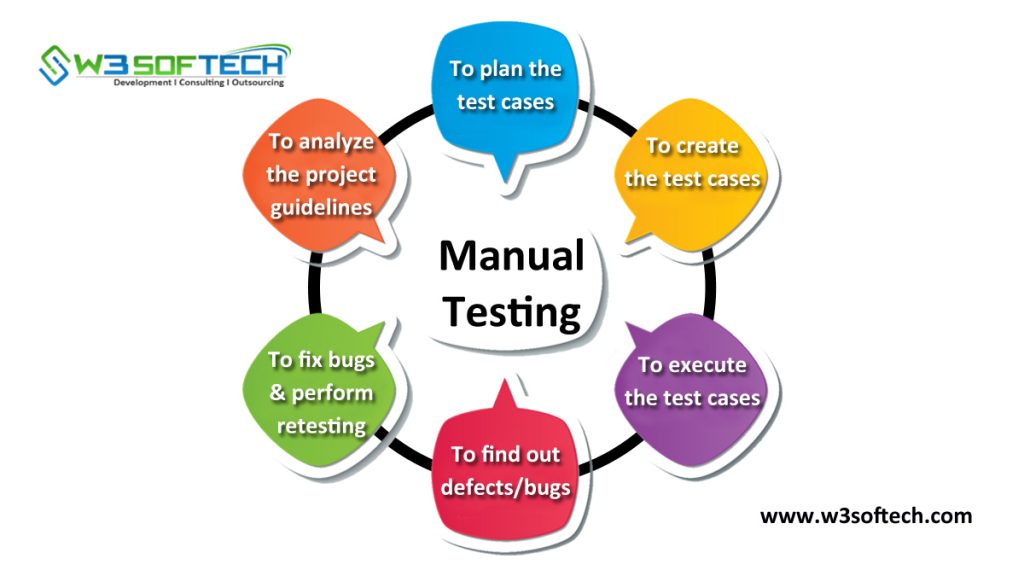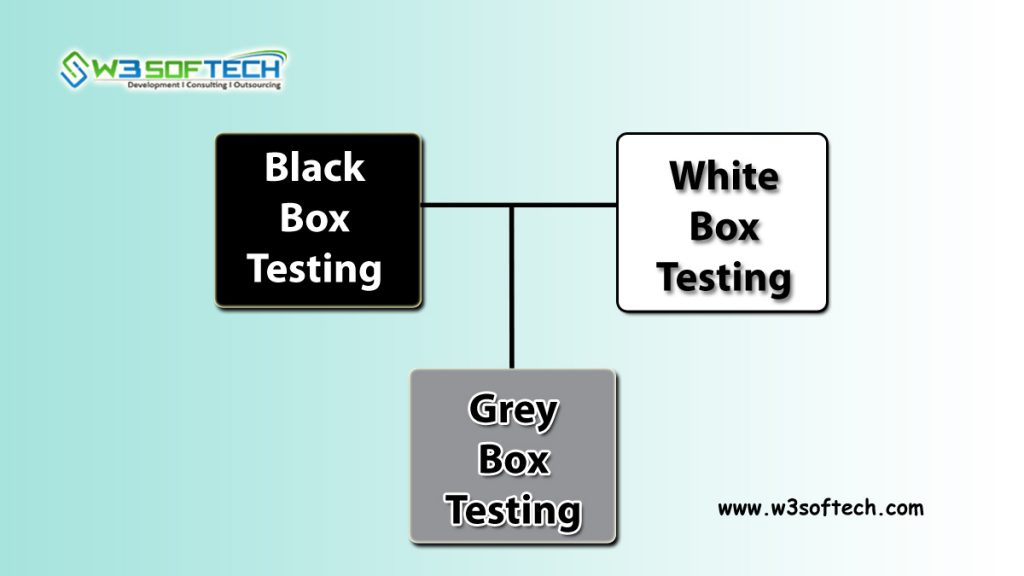Unit Testing
The process of testing the individual units of software is called Unit Testing. It will be done during the development of a software application. According to the programming procedure, a unit may be an individual function of the software.
Unit Testing is one of the levels of software testing and usually done by the developer. It is the first level of testing. Developers or QA Engineers will handle this testing.
Working Process of Unit Testing
- With the help of this testing, we can fix bugs or errors during the development cycle
- It enables developers to make changes quickly and saves cost
- It helps to get a good quality software product

Unit Testing Types
It is of two types namely Manual or Automated.
Most probably performed by manually but developers always prefer to do automation testing. It is a white box testing technique comes under following test coverage techniques
- Branch Coverage
- Condition Coverage
- Decision Coverage
- Statement Coverage
Using White box testing methods
- Test cases can be derived that all independent paths within a module have been exercised at least once.
- Exercise all logical decisions on their true and false sides.
- Executes all loops at their boundaries.
- Exercise internal data structures to assure their validity.
Unit Testing Tools
- JTest
- JUnit
- NUnit
- JMockit
- EMMA
- PHPUnit
- xUnit.net
- TestNG
- QuiltHTTP
- HTMLUnit
- EmbUnit
- SimpleTest
- ABAPUnit
- TypeMock
- LRDA
- Cantata
- Karma
- Jasmine
- Mocha
- Parasoft
Advantages
- Developers will be able to understand the functionality of the Unit API
- It helps the developers to rewrite and modify the code anytime and ensure the unit works as usual
- It helps to test each and every unit of the software application so that named as Unit Testing
Disadvantages
- It is very complicated to test each and every unit in large scale programs as it takes a lot of time
- There may be a chance of missing units or paths of code in trivial programs
- It allows testing only certain units or paths of code so that we are unable to grab the integration errors